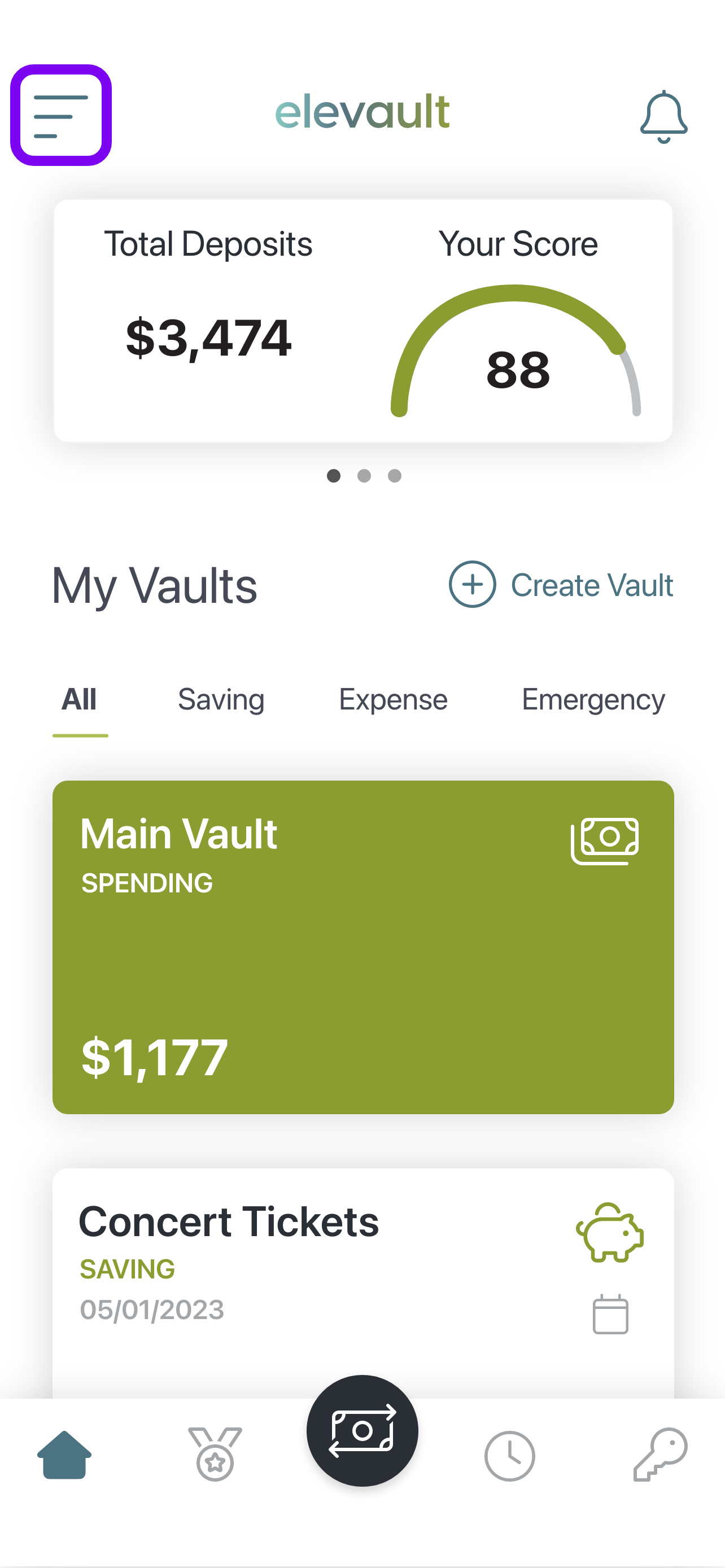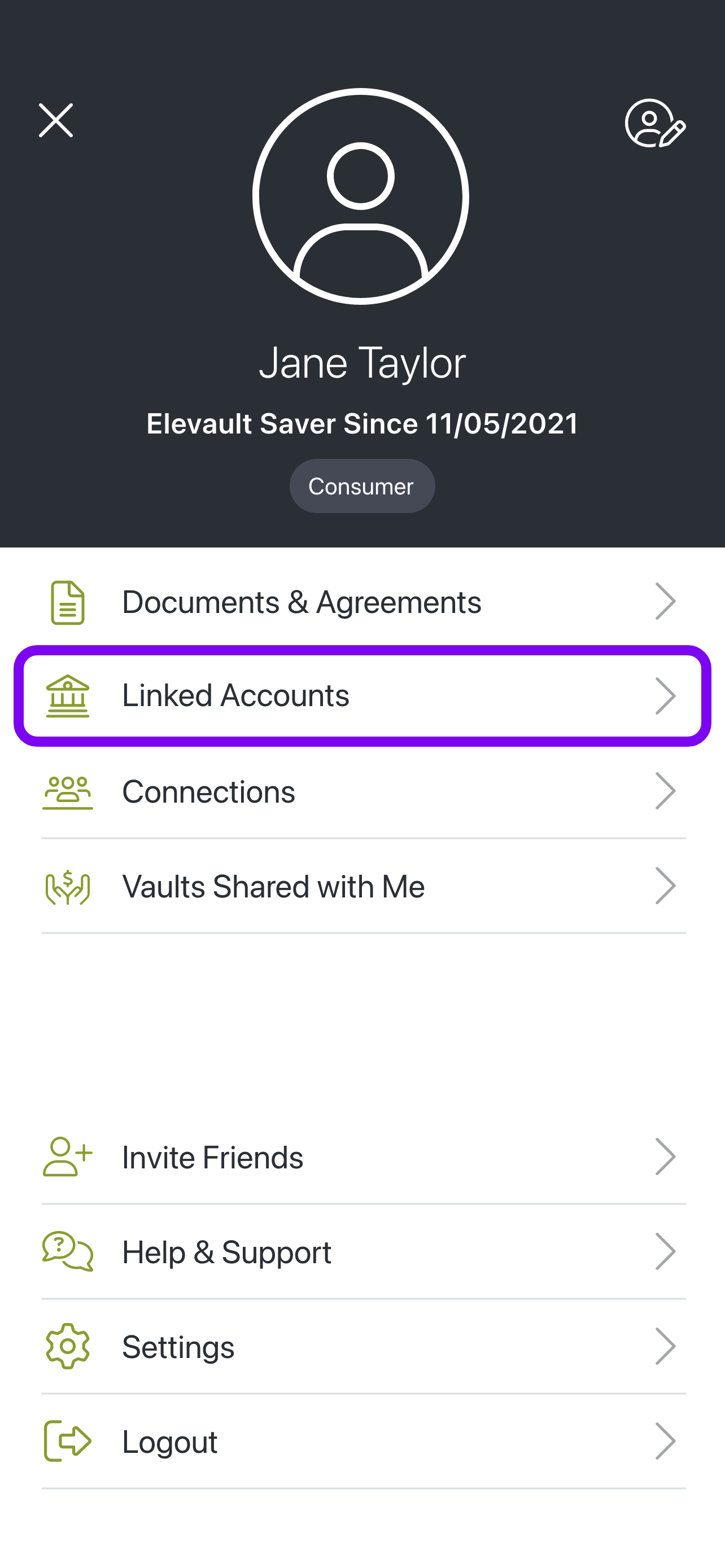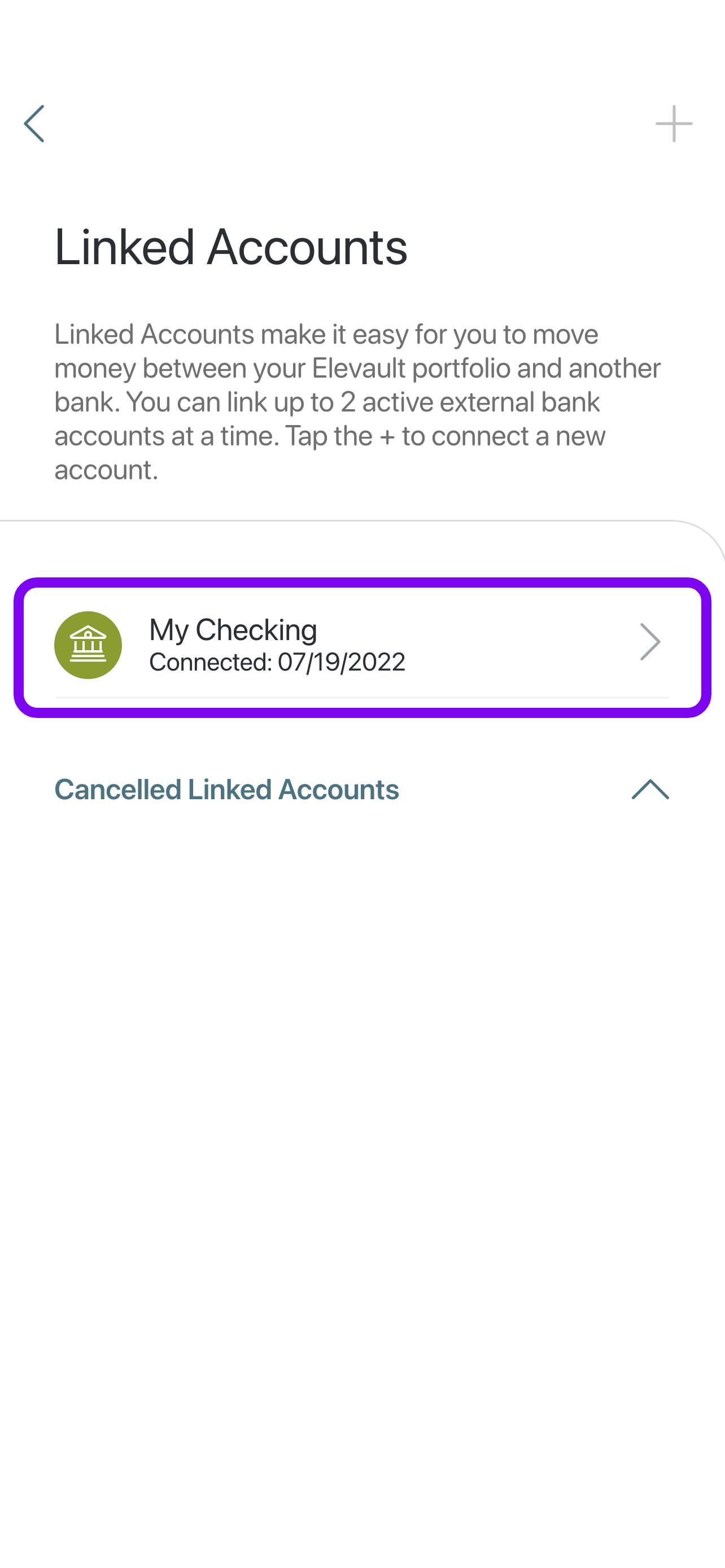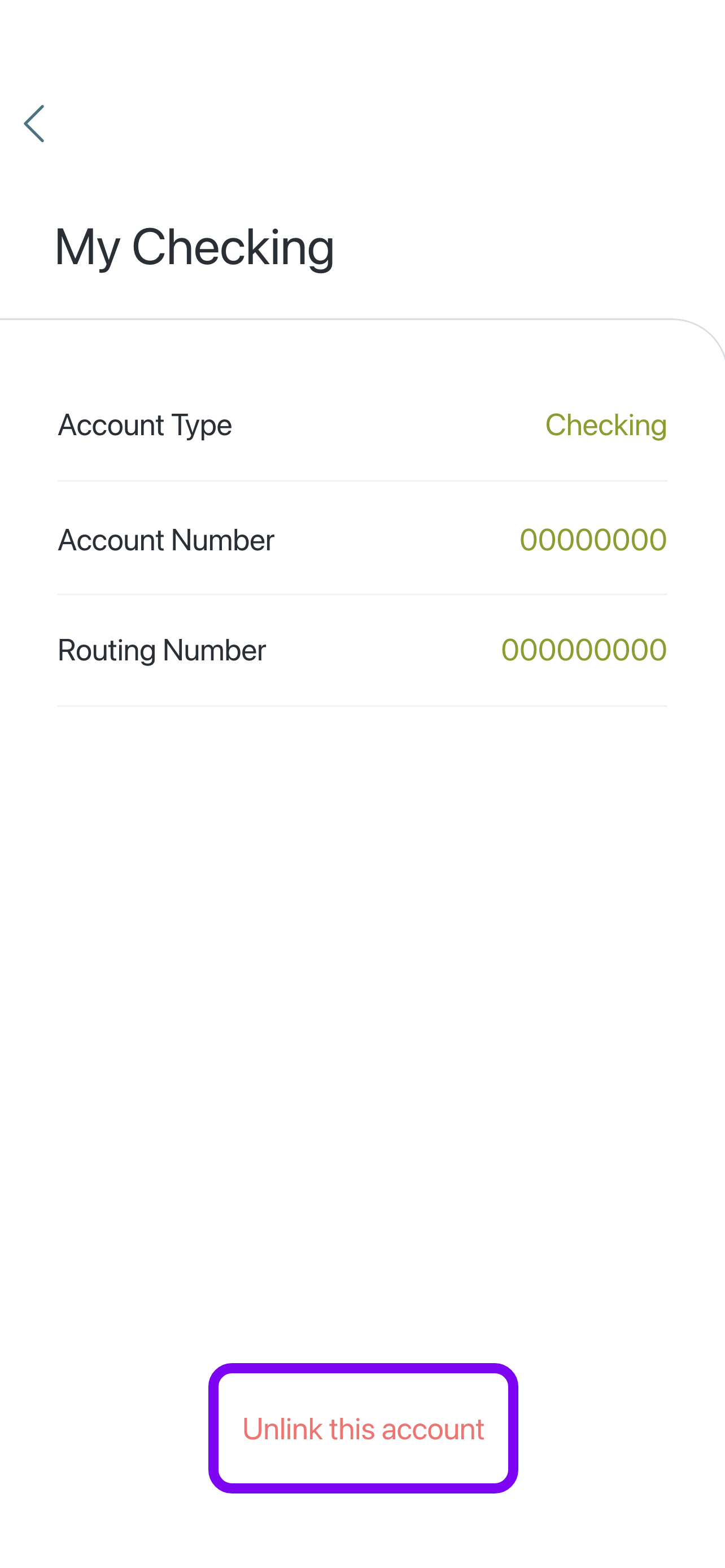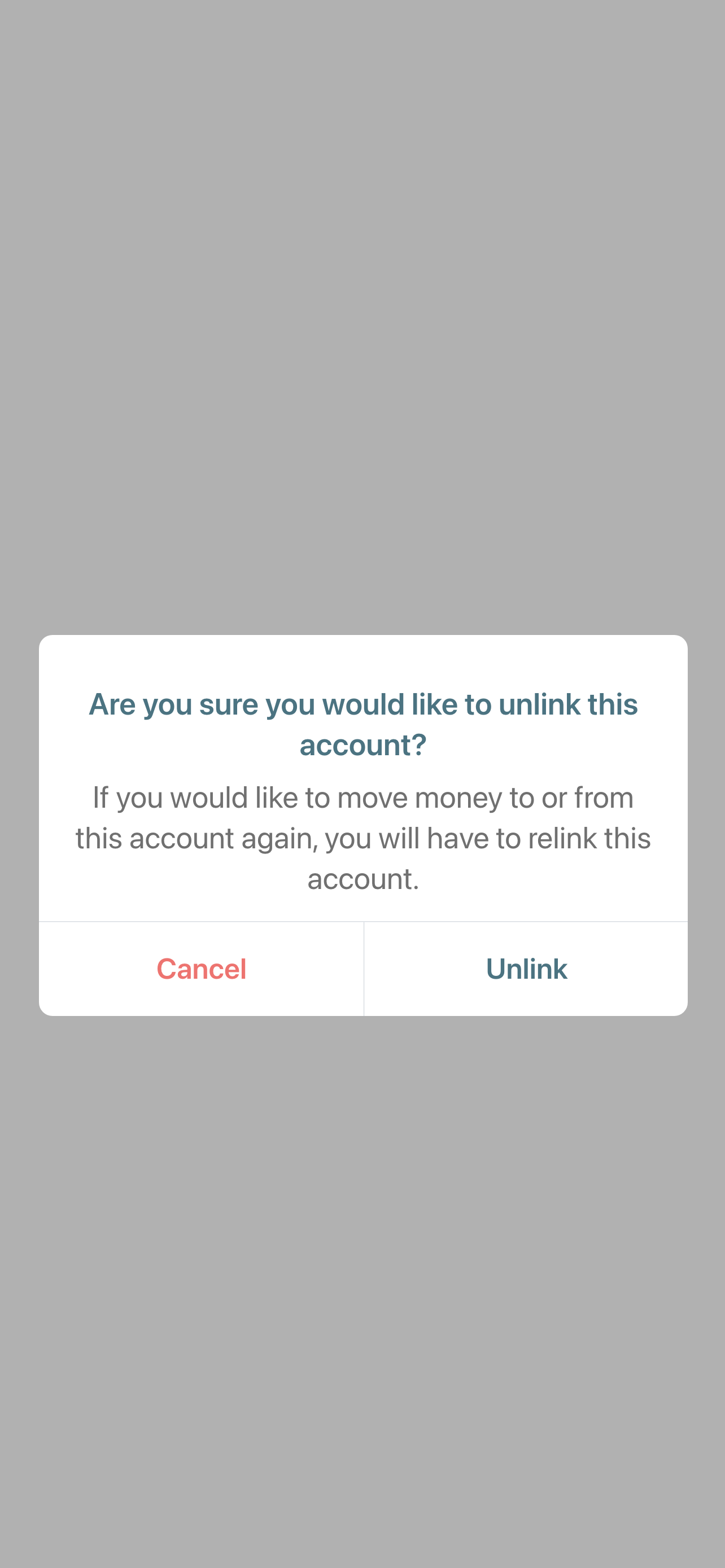1. On the top left of the screen tap the 3 Blue Lines
2. You will see multiple options. Tap on Linked Accounts
3. Tap on the account you want to delete. You will see the account information and the option to Move Money
4. At the bottom you will see Unlink this Account . Once you tap Unlink this Account, a pop-up message will appear asking if you are sure you want to unlink this account.
5. Tap Unlink
Once the account is Unlinked you will return to the Linked Accounts screen. You will then see a new option for Cancelled Linked Accounts. This will show any accounts previously used that are now Unlinked.
Unlinked accounts can be used again, however you must go through the Linked Accounts process to do so.