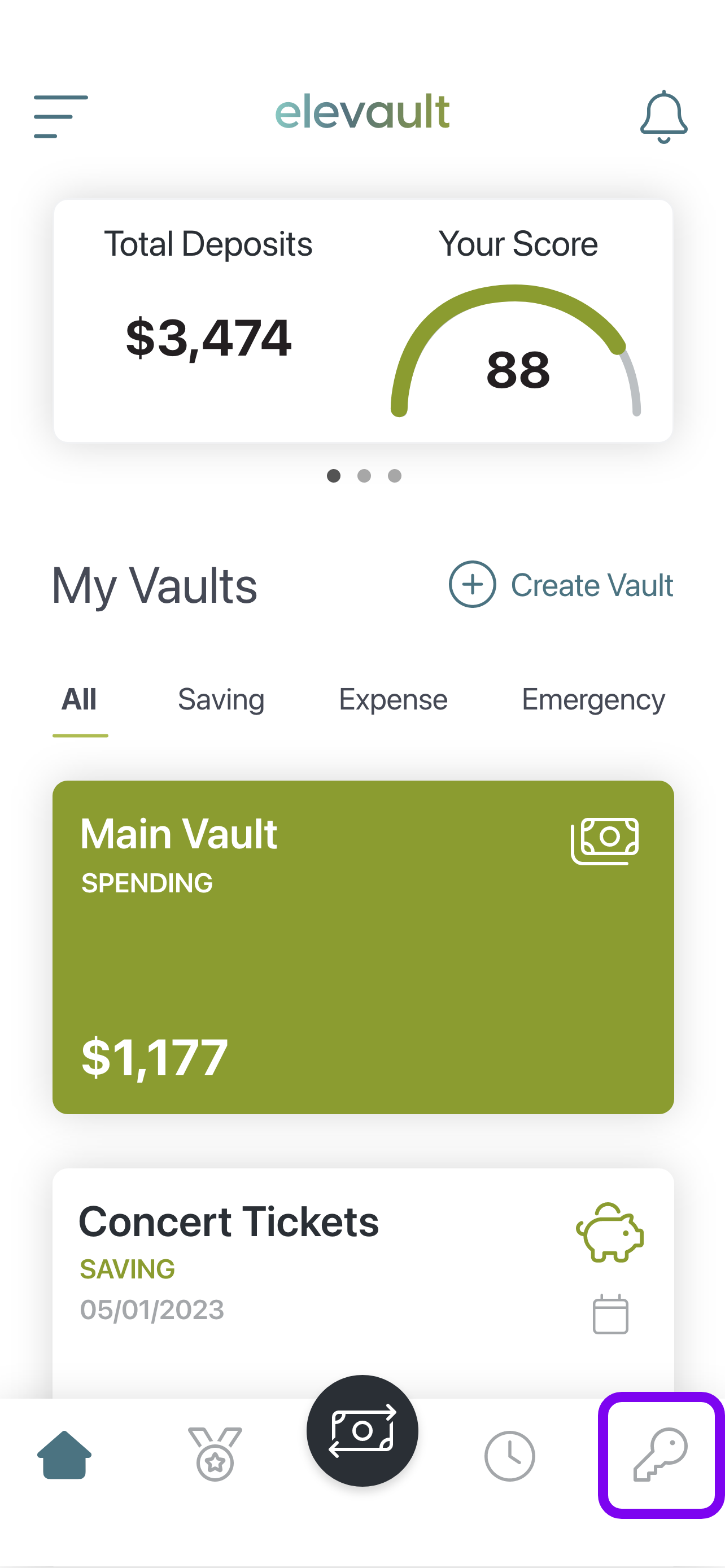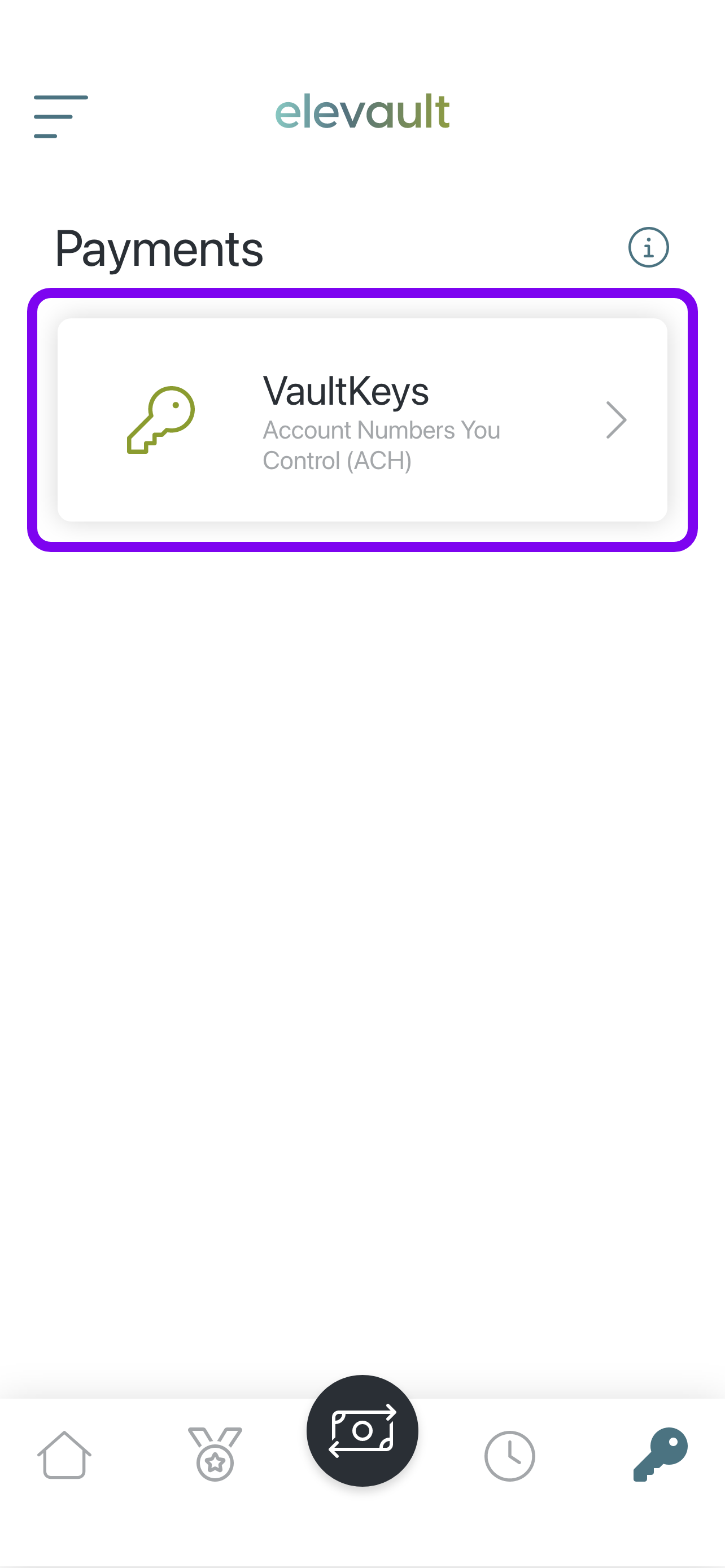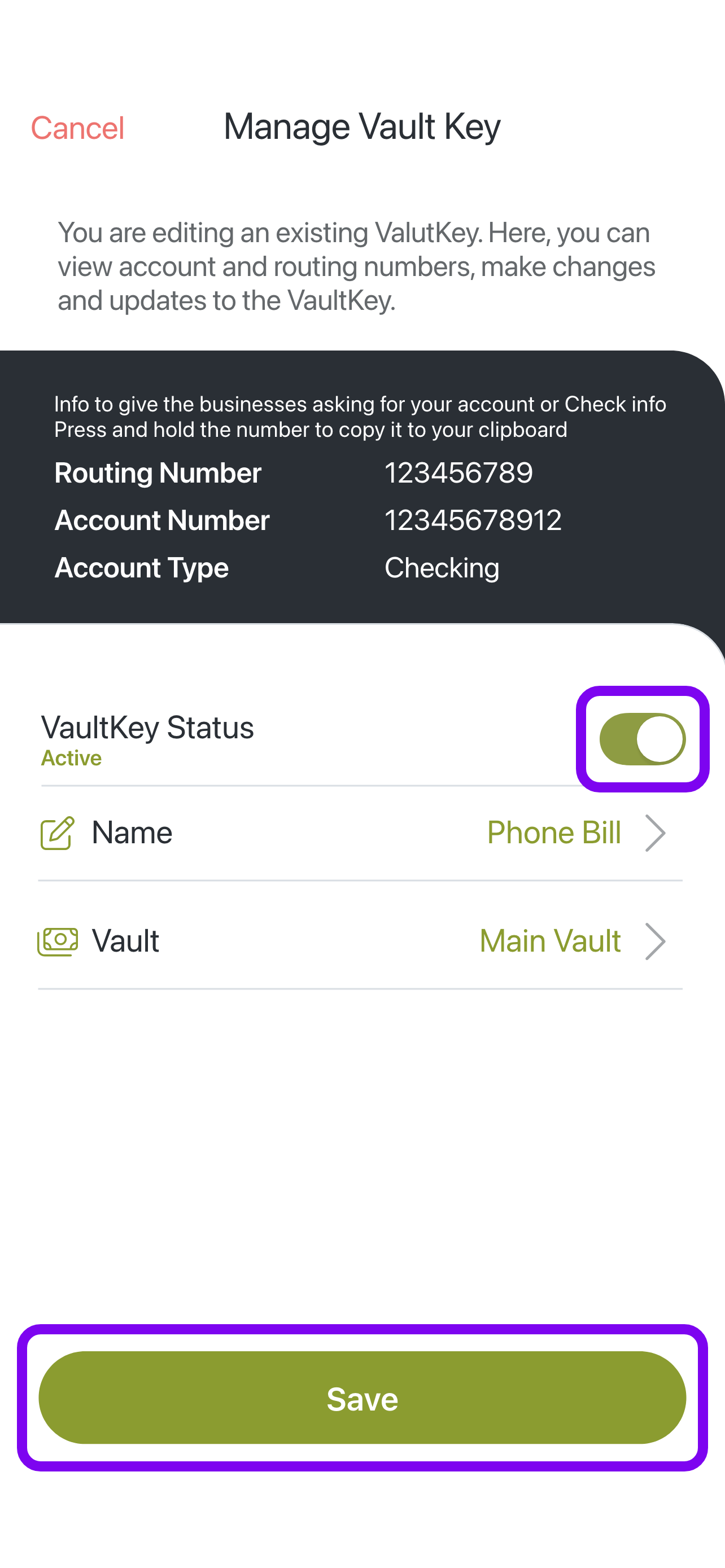1. On the bottom right of the screen Tap Key icon
2. Tap Vault Keys
3. You will see any active Vault Keys. Tap the one you wish to turn off.
4. Next to Vault Key Status tap the green slider to turn off and tap Save on the bottom of the screen.
Payments can now no longer be pulled from the Vault. You will need to create a new Vault Key if you wish to allow payments to be withdrawn again