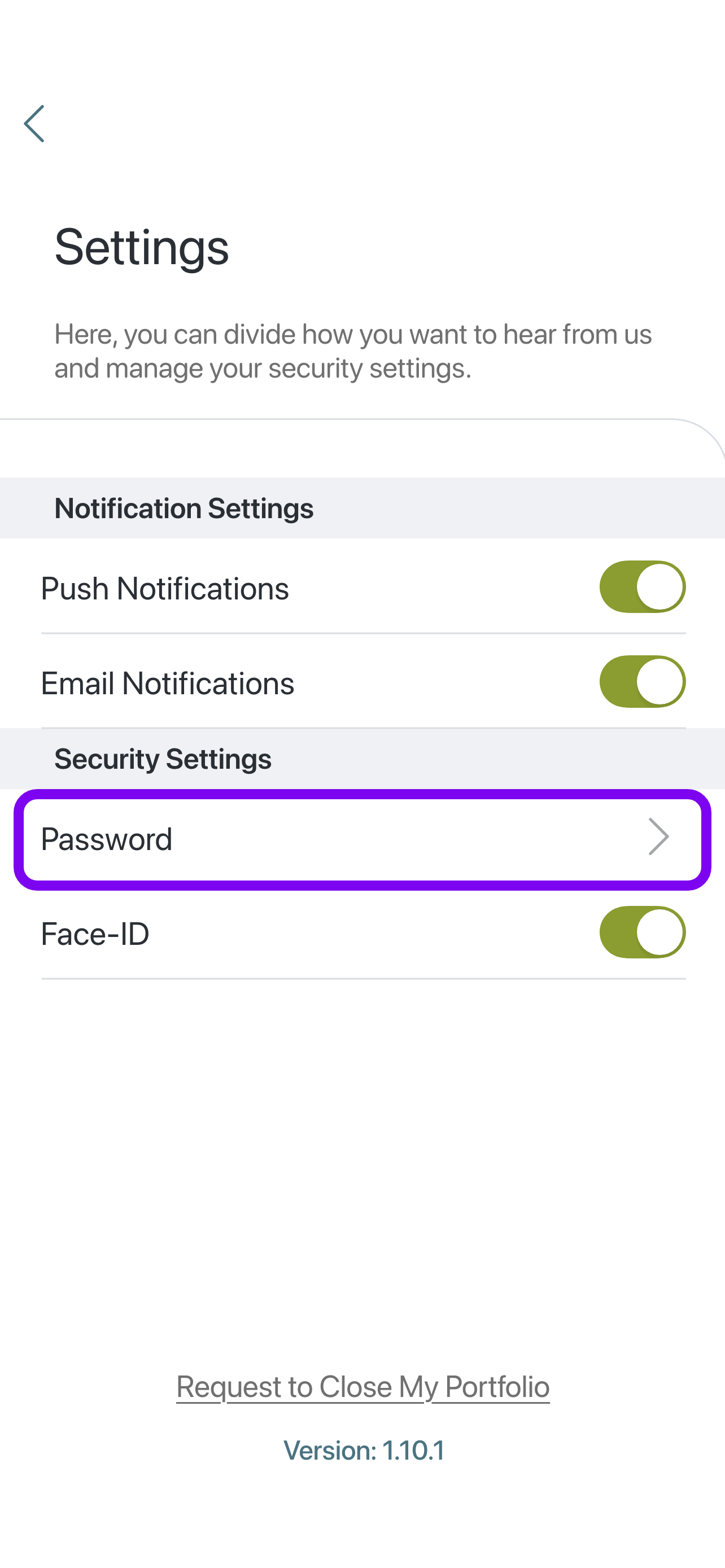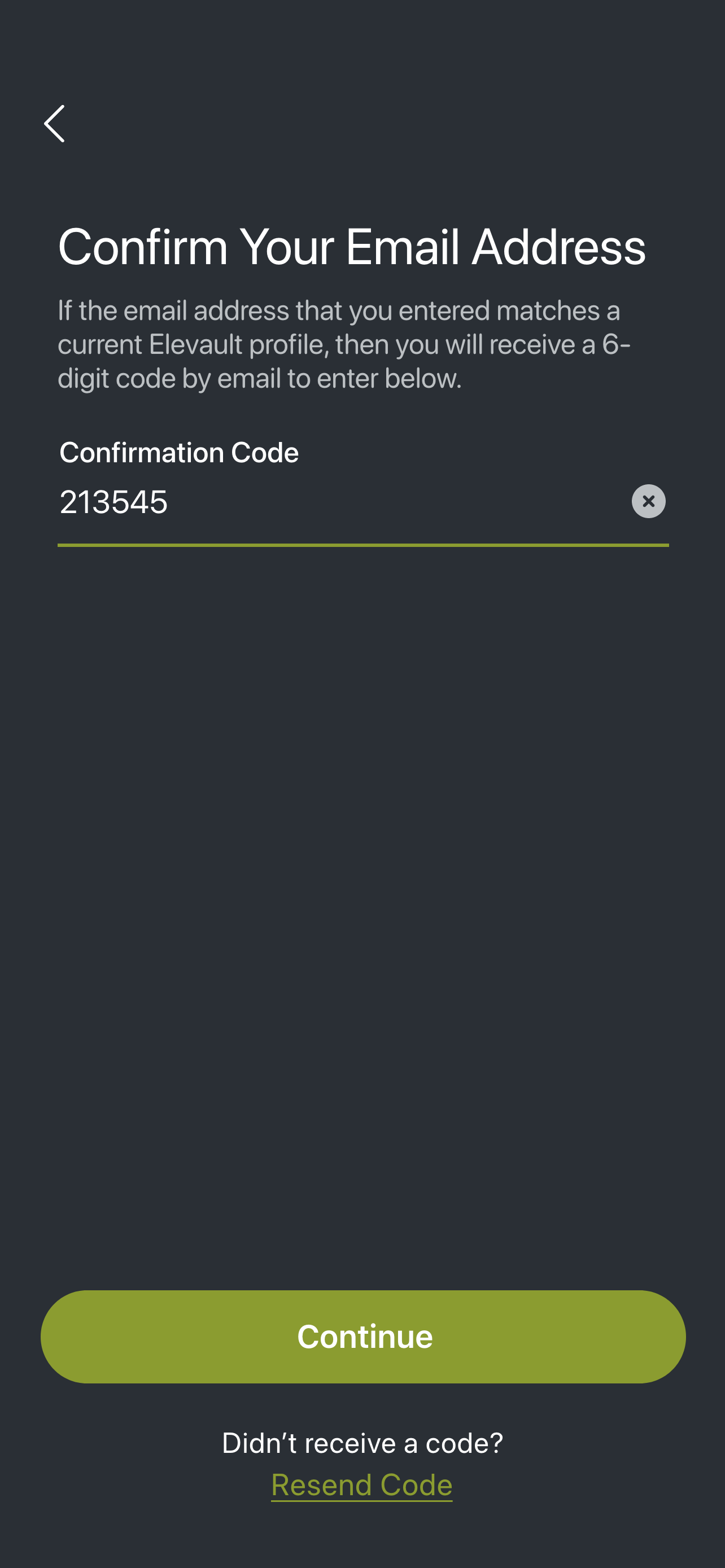From your dashboard
1. Tap the Menu icon in the upper left side of the screen.
2. Scroll down to Settings
3. Scroll down to security settings
4. Tap password
5. Confirm your email. You will receive a confirmation code.
6. Enter confirmation code
7. Update your password
8. Tap Continue to set the new password