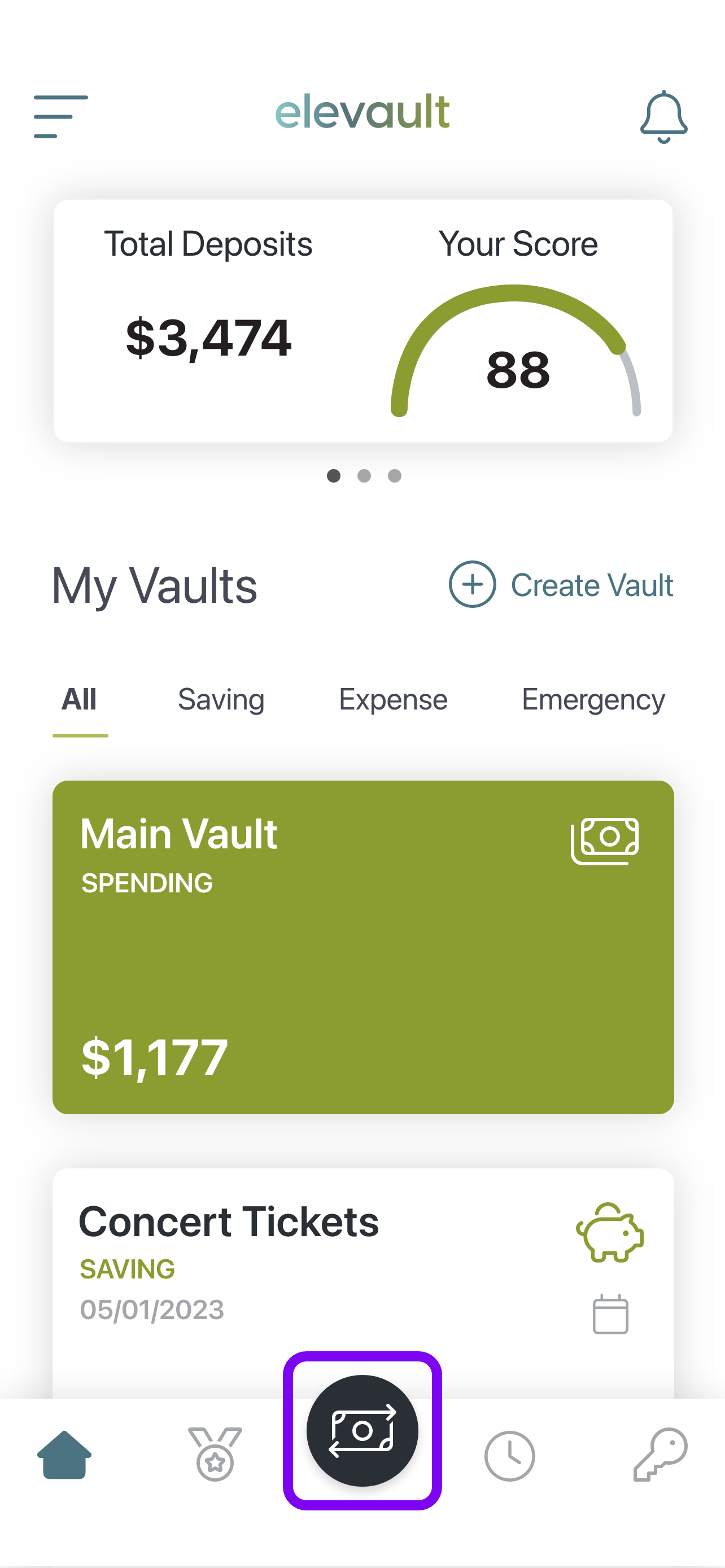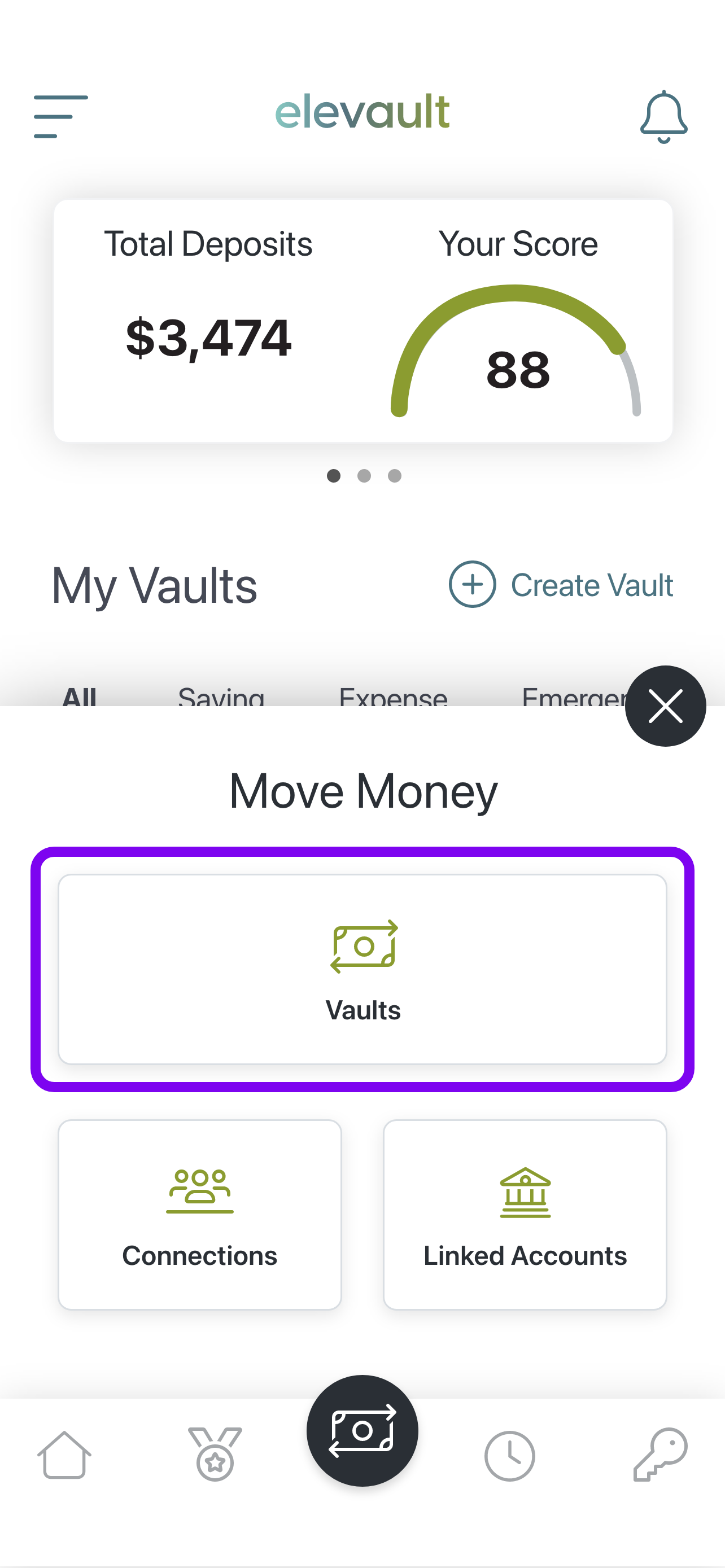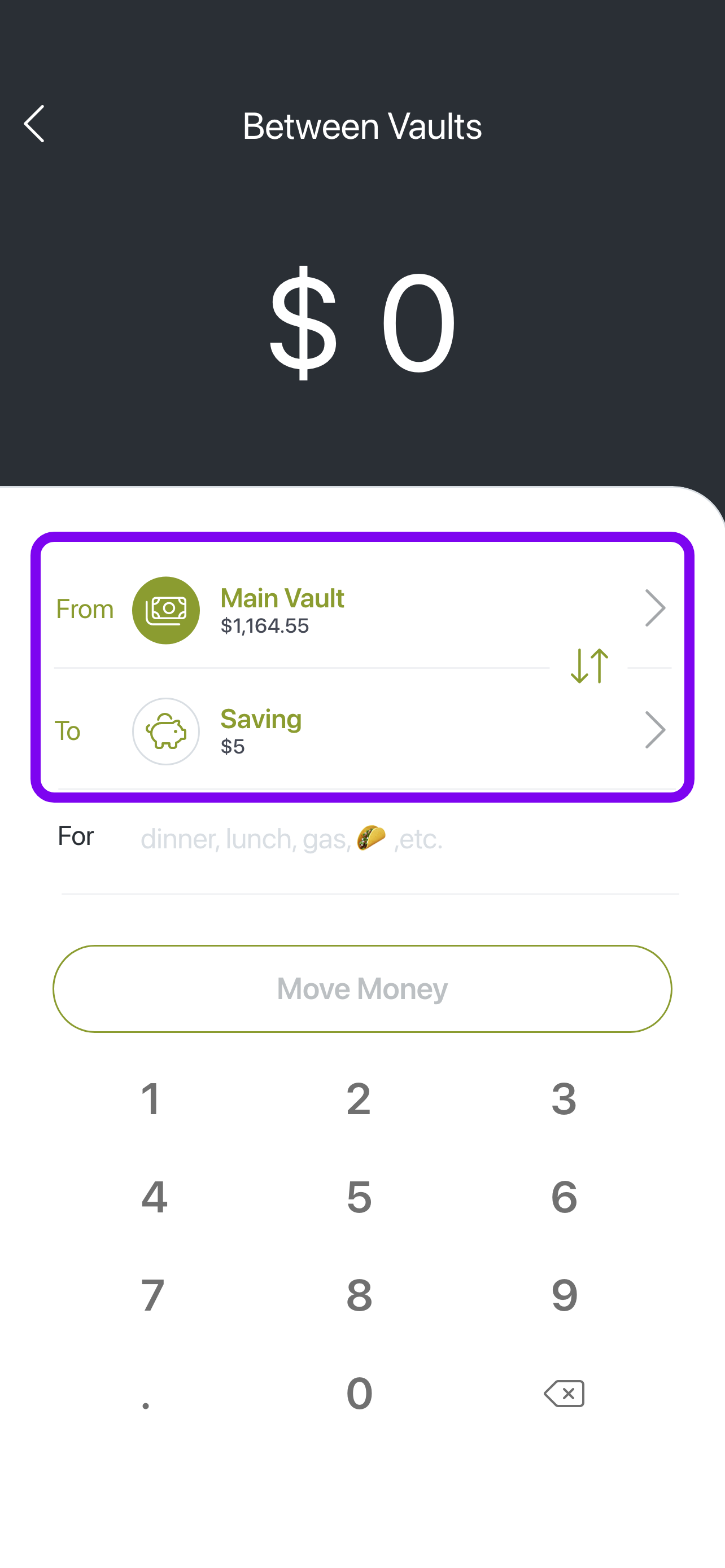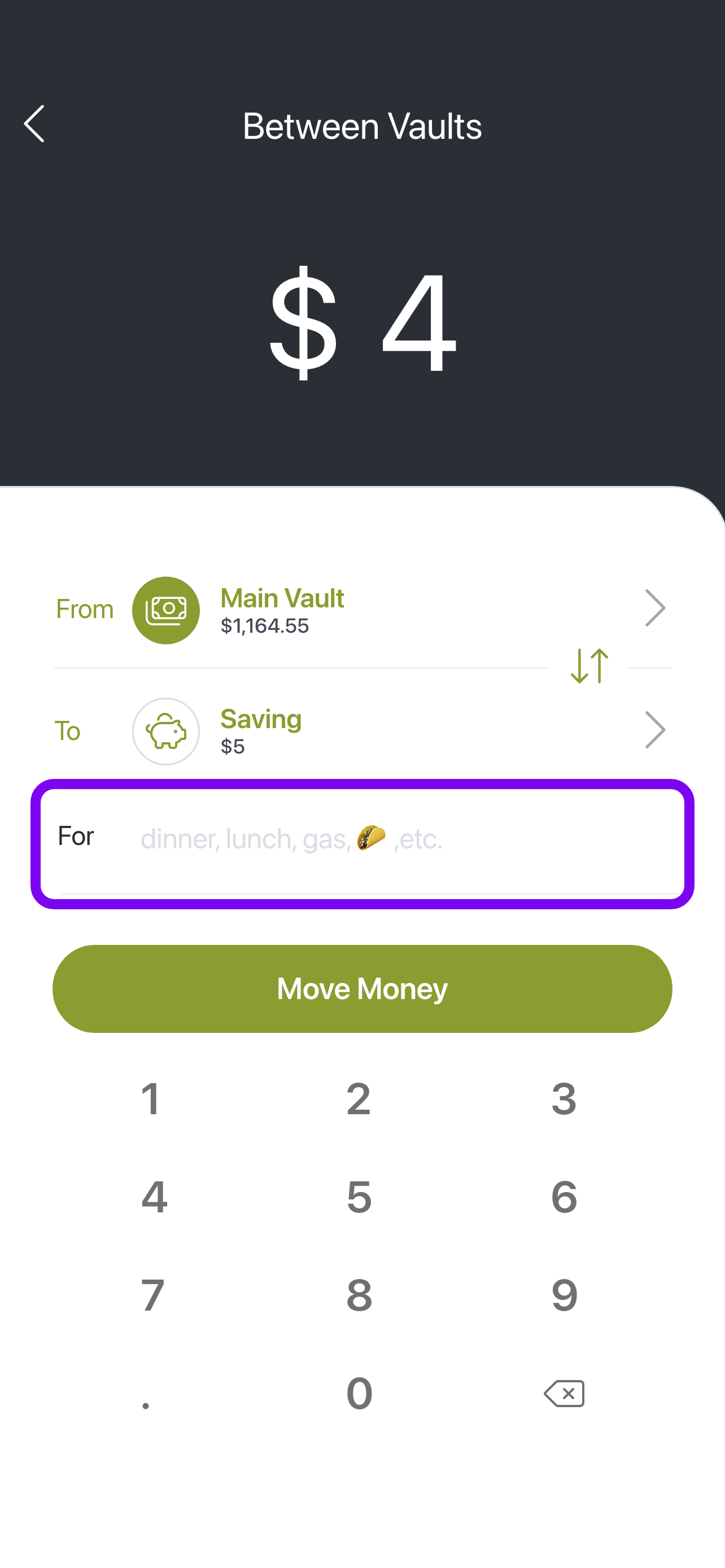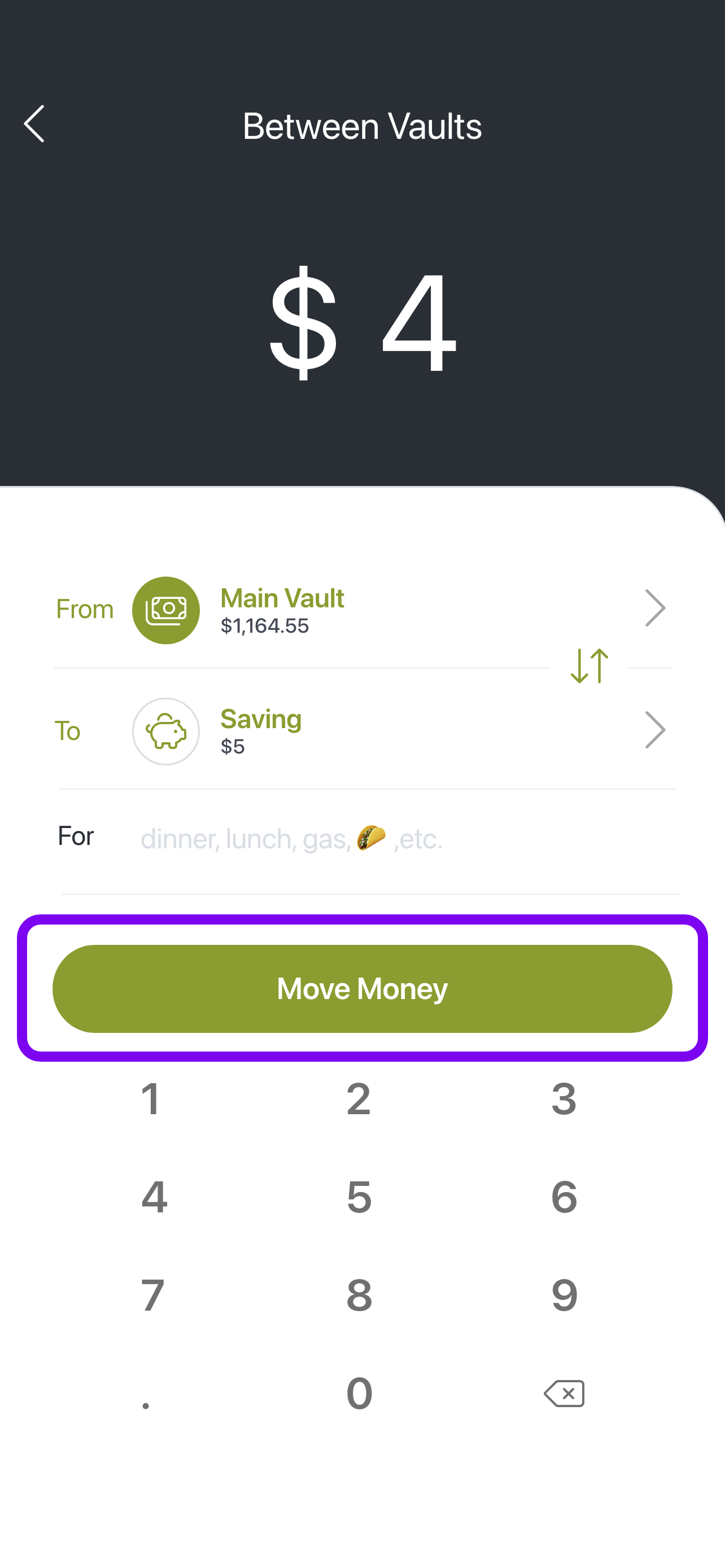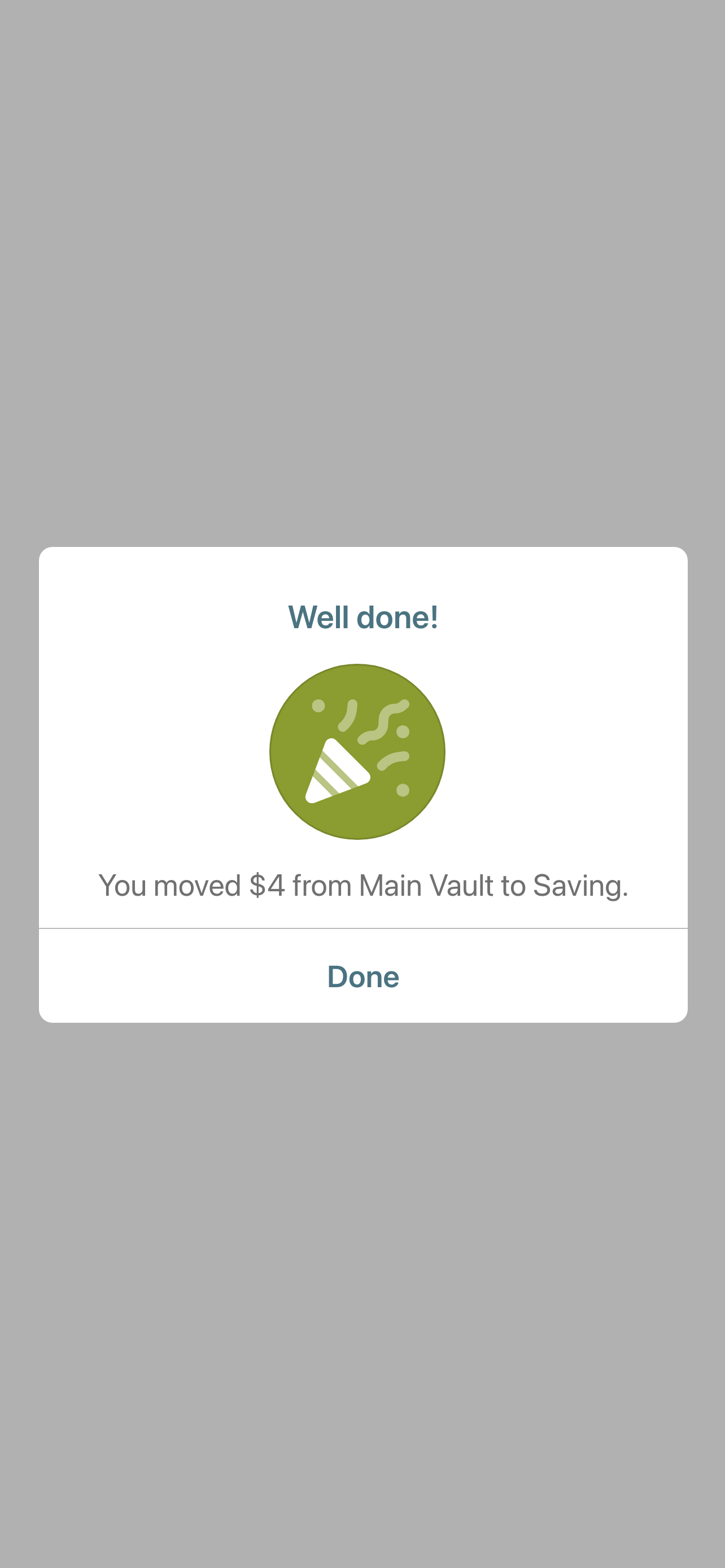1. Log into your Elevault account. At the bottom of the screen, press the black money circle.
2. You will want to select the vault you want to move the money from.
3. You will see an option for 'Move Money'. Press the Move Money option. You will then see From the account you selected and To which is the account you wish to transfer too.
4. In the To field there is an arrow on the right side you can press to see all vaults you can select. Select the vault you want to move to.
5. Now you can fill in the For field if you want to create a note what it is for. This is not required to complete the move.
6. Next, below the move money option, which is grayed out, you can type in the amount you wish to move. Once you type in the amount, press the Move Money option which is now green.
7. You will then receive a pop-up message that you successfully transferred the amount.