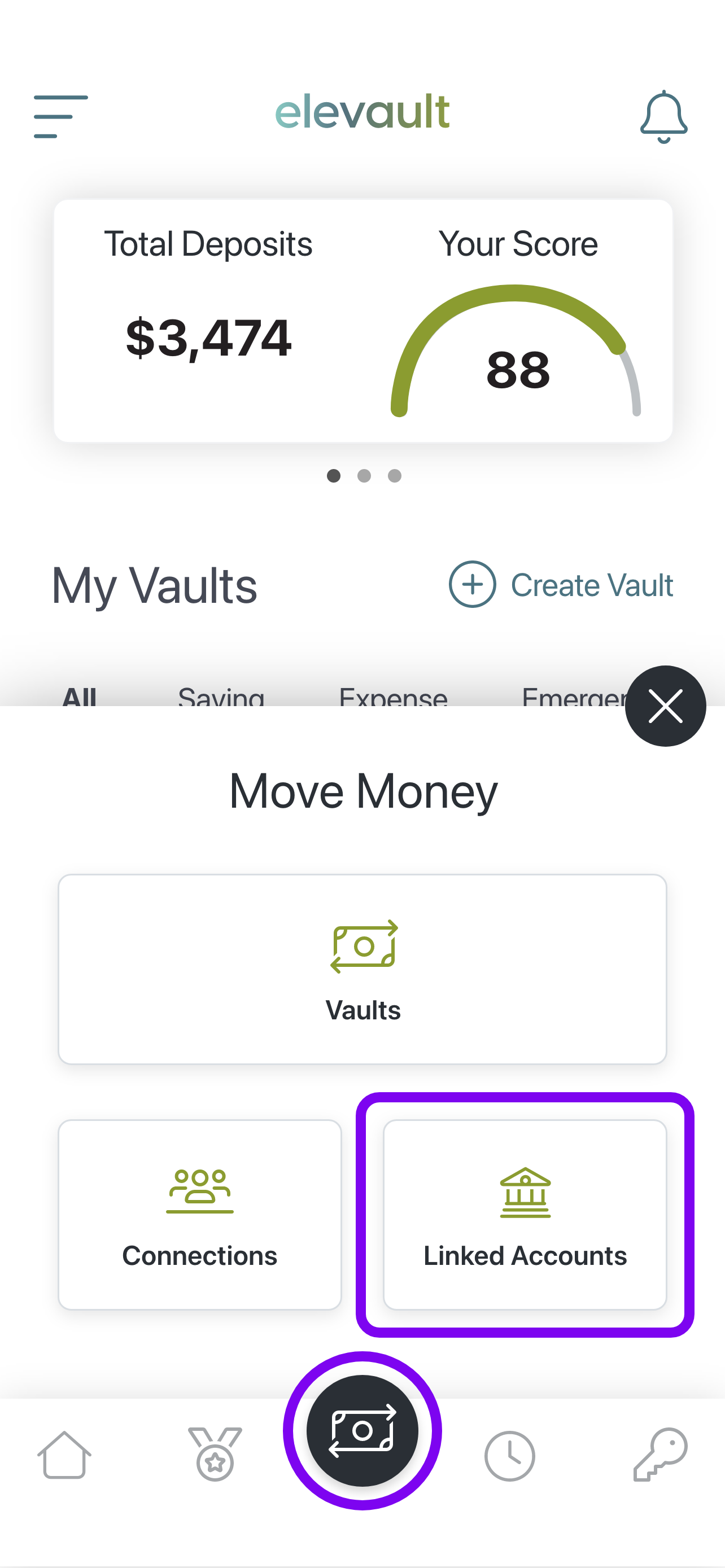Move money to or from your linked account
1. From your home screen, tap the black circle money icon
2. Once the move money screen is up, select Linked accounts button
3. Make sure you have selected the correct To: and From: accounts (see screenshot below on how to update these)
4. Enter the amount you wish to move, then tap the Move Money button to complete.
5. Done!
You can also send money this way to your connections and to other vaults.