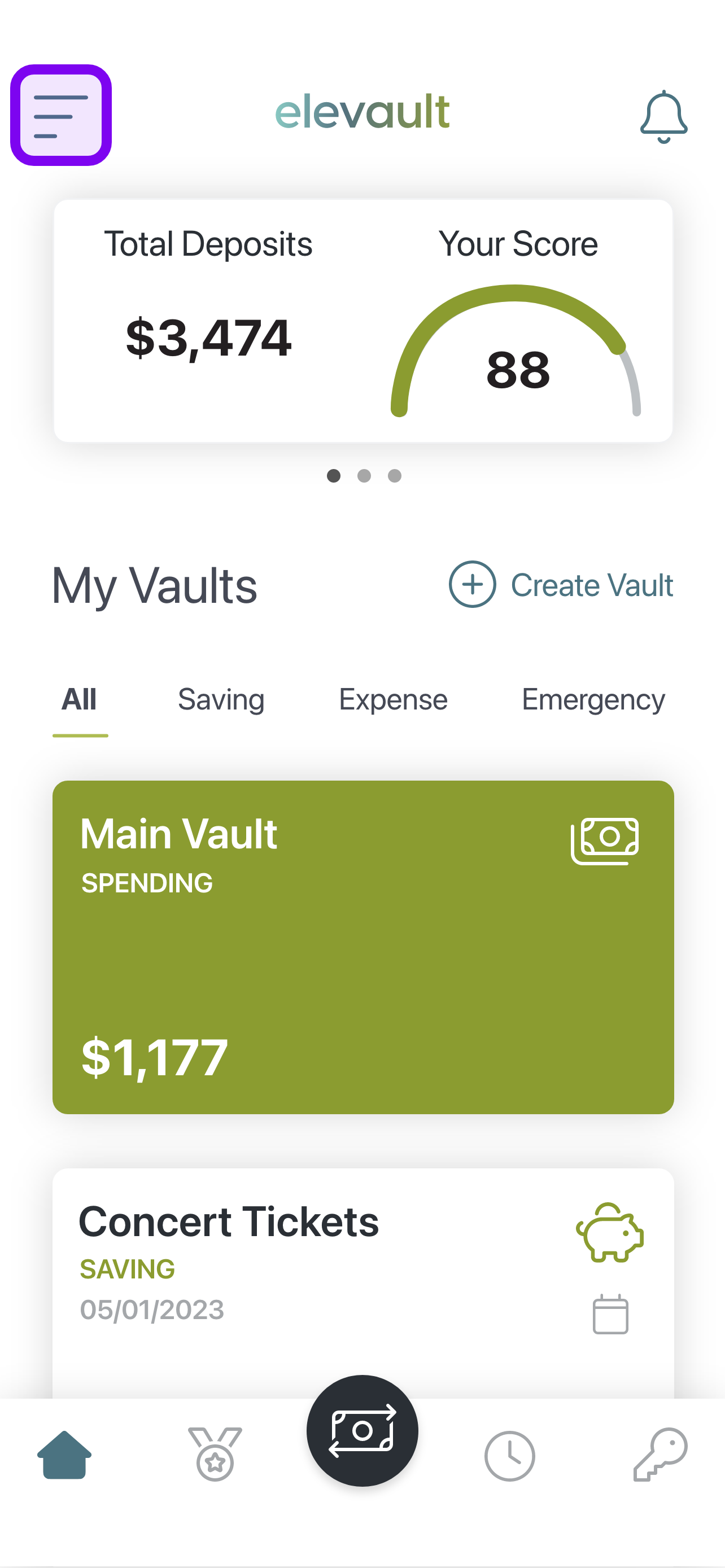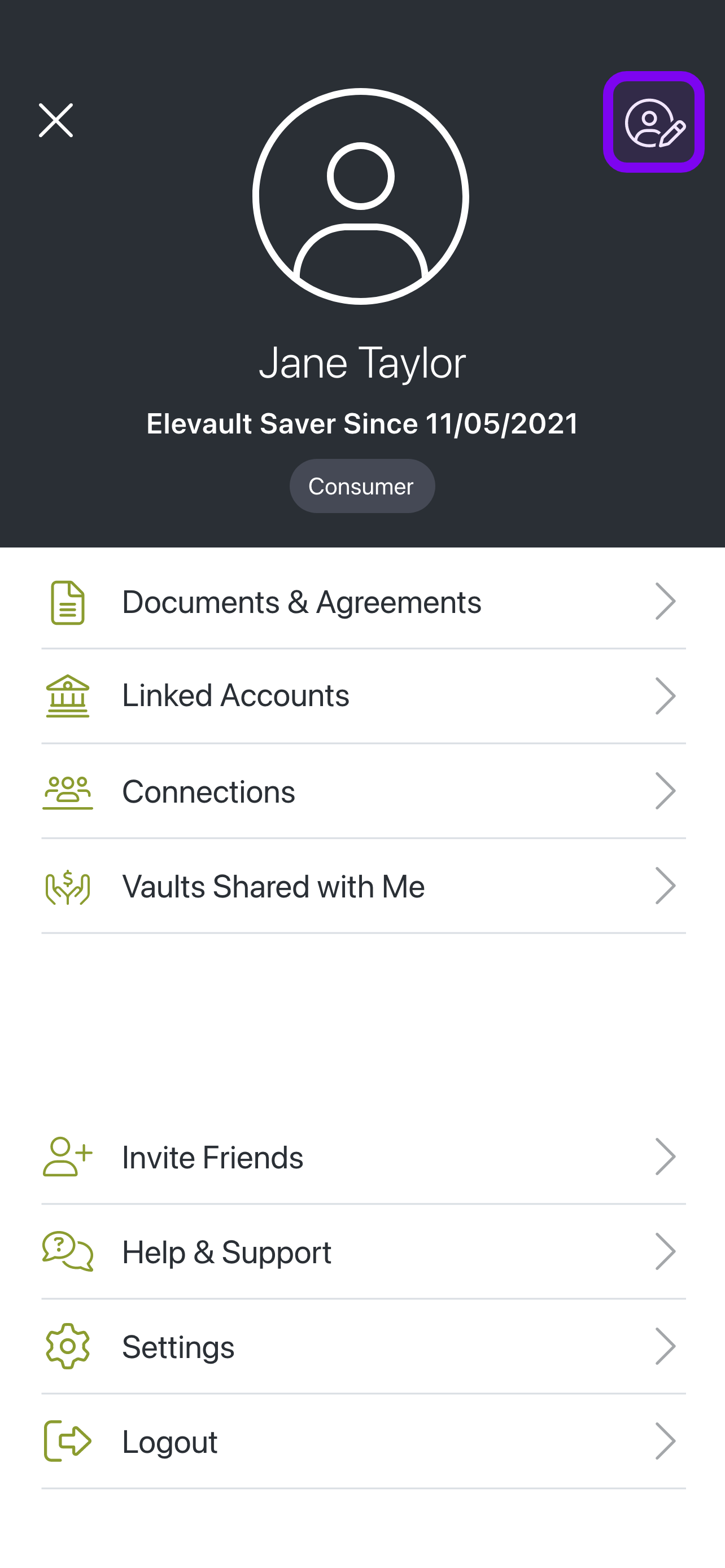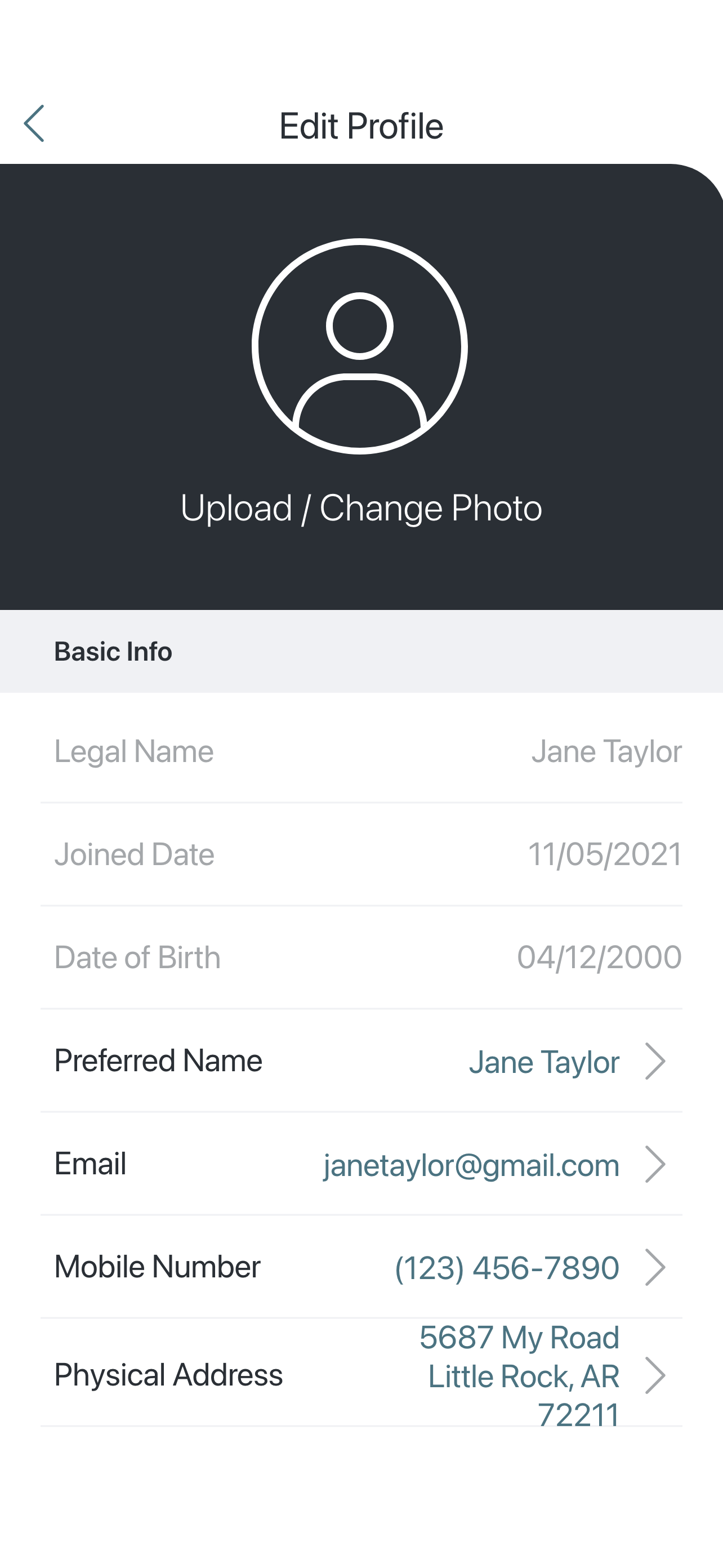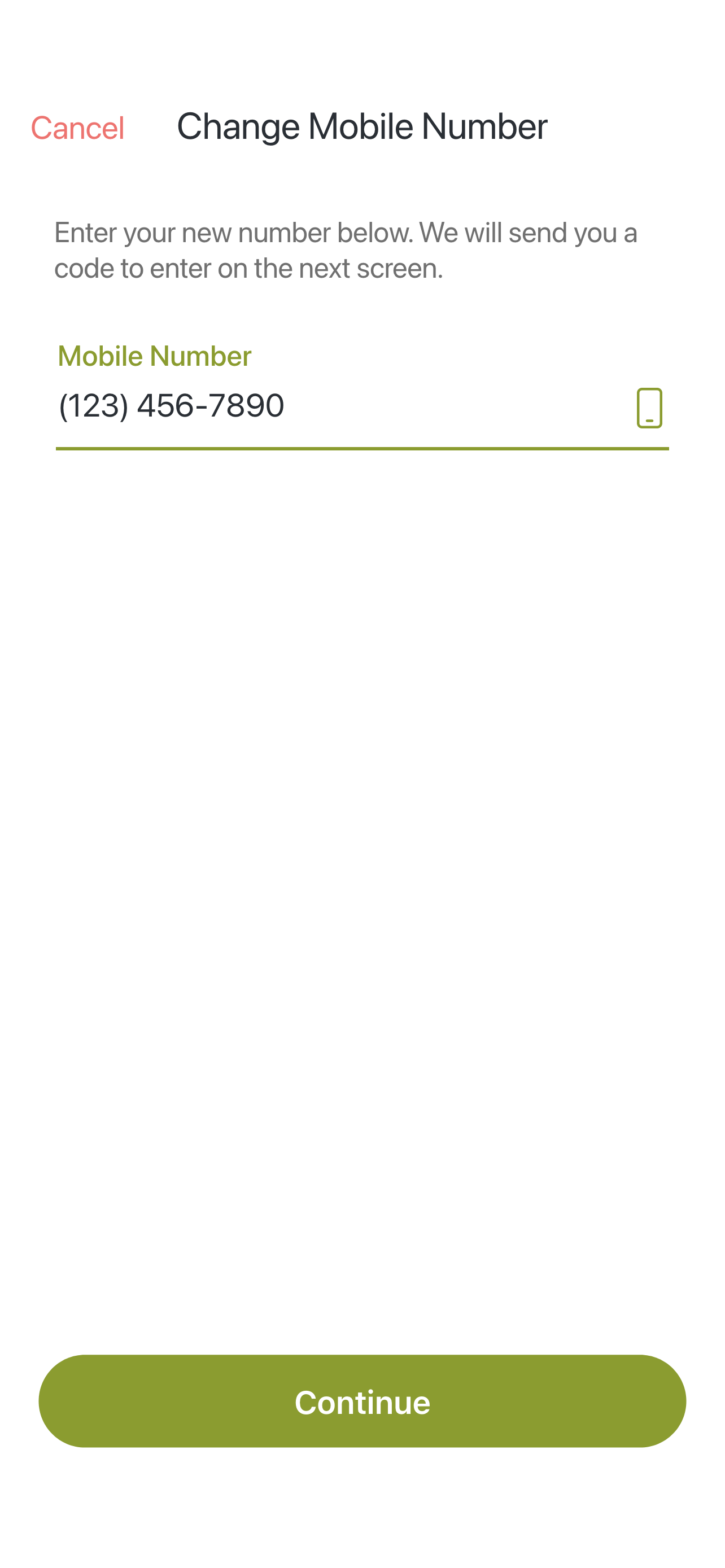If you need to make changes to your profile, such as preferred name, Email, Phone Number, or Physical Address:
1. Log into your Elevault Account. Tap the 3 blue lines on the top left of the screen.
2. On the next screen, tap the small profile icon on the top right of the screen. This takes you to the EDIT PROFILE screen.
3. You can tap on the sections you want to make changes to. Once you complete the change, tap DONE at the bottom of the screen.