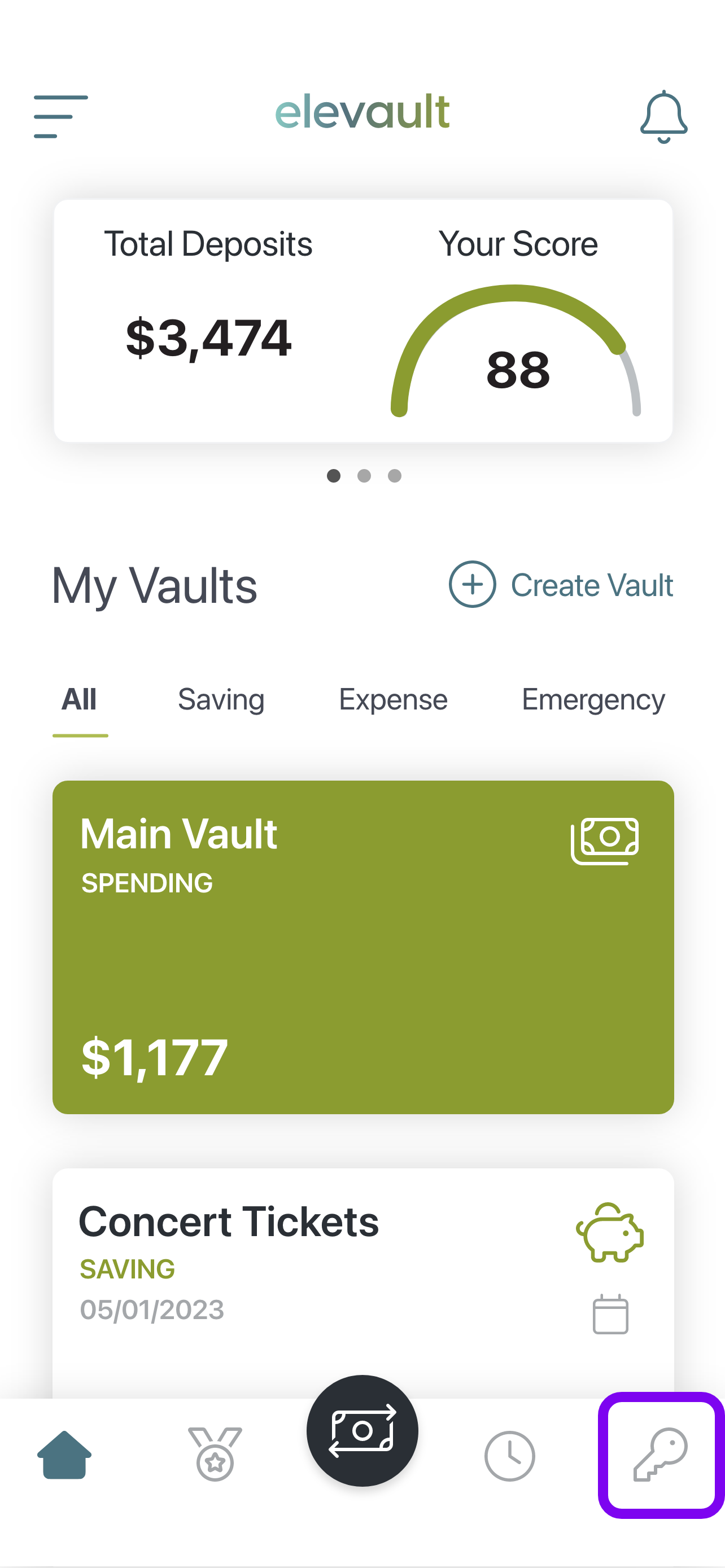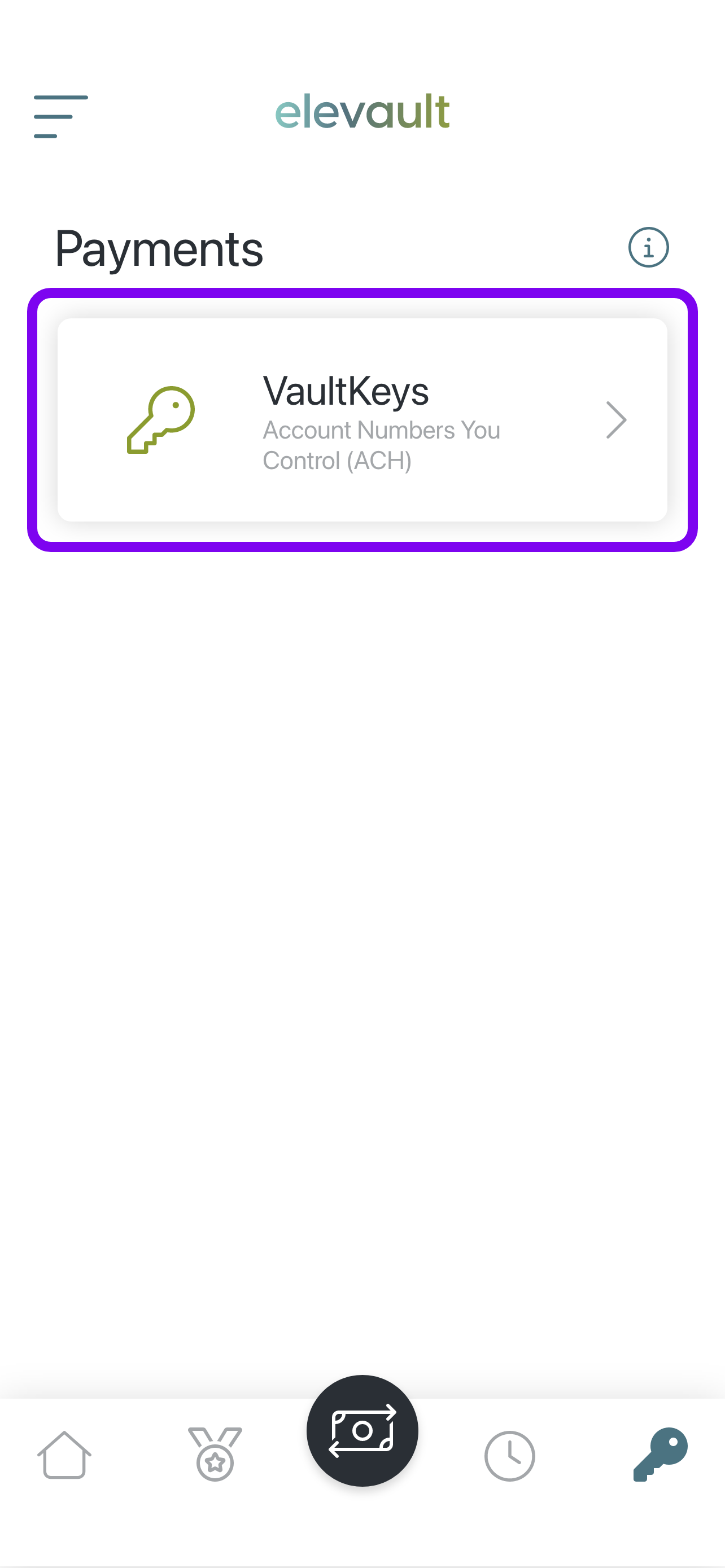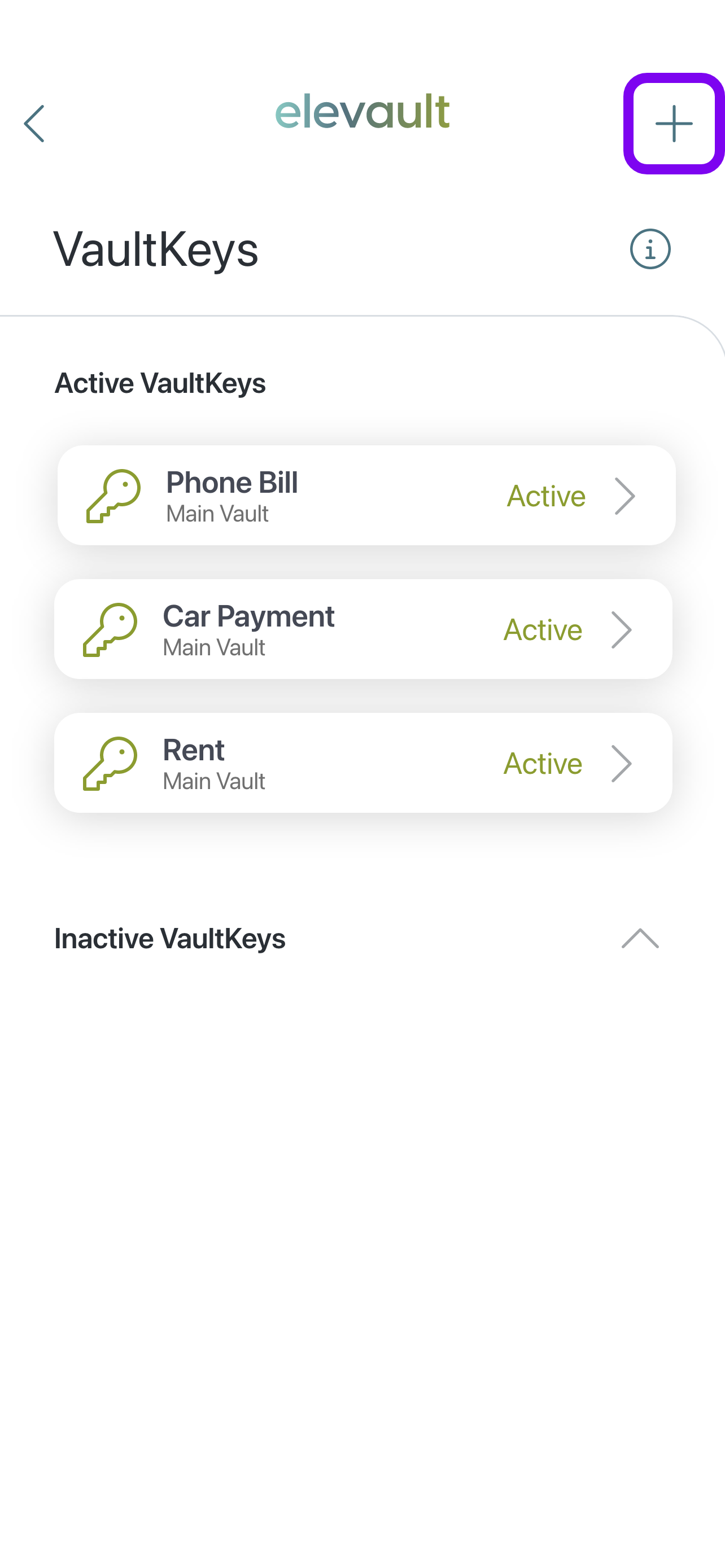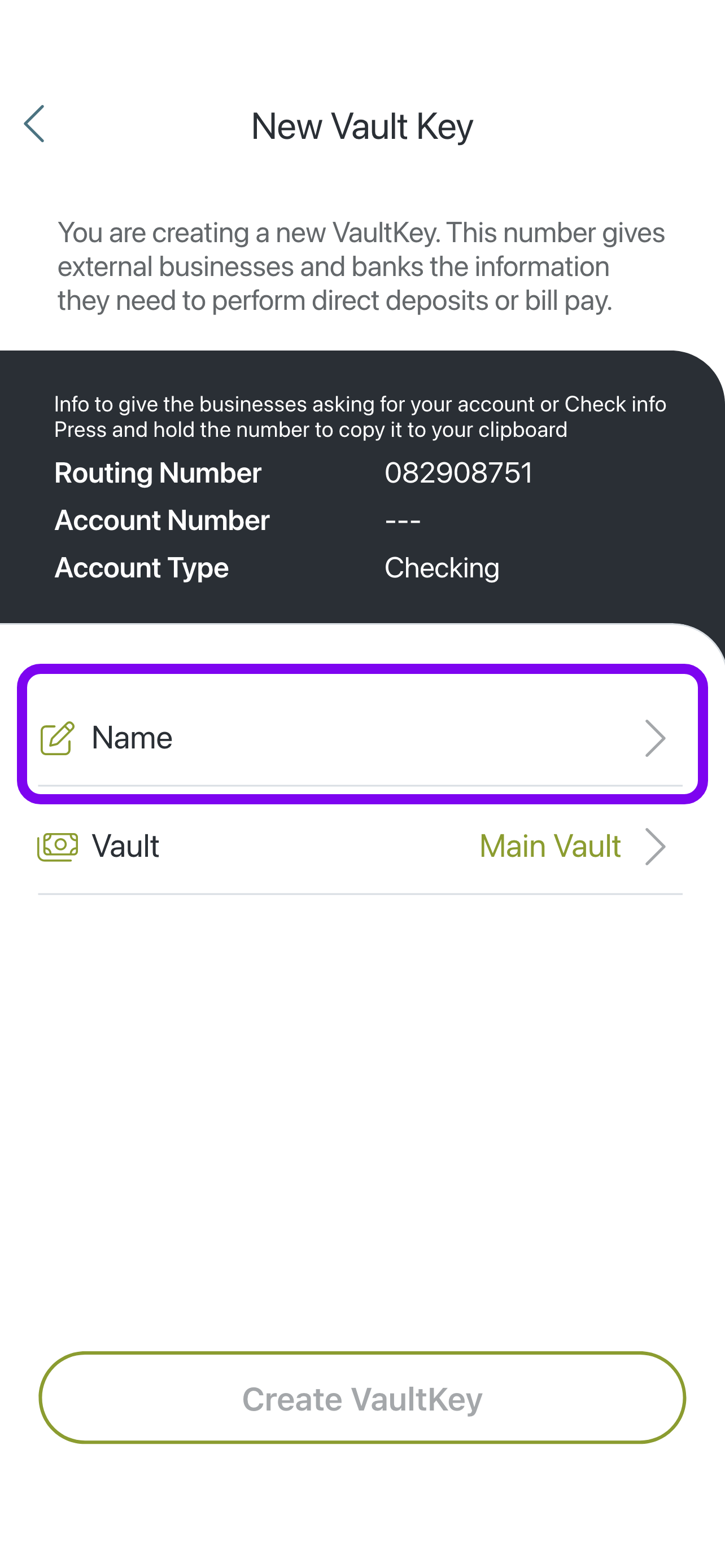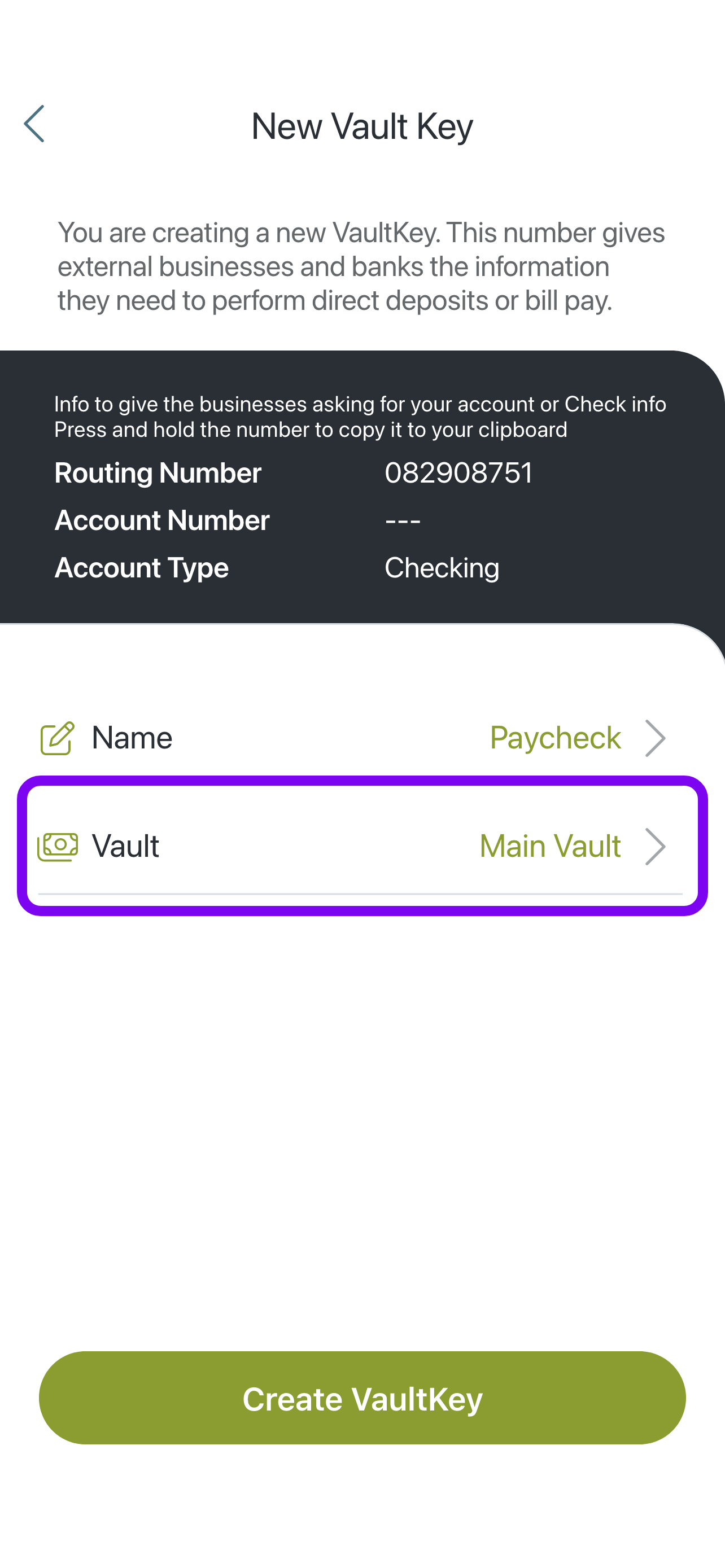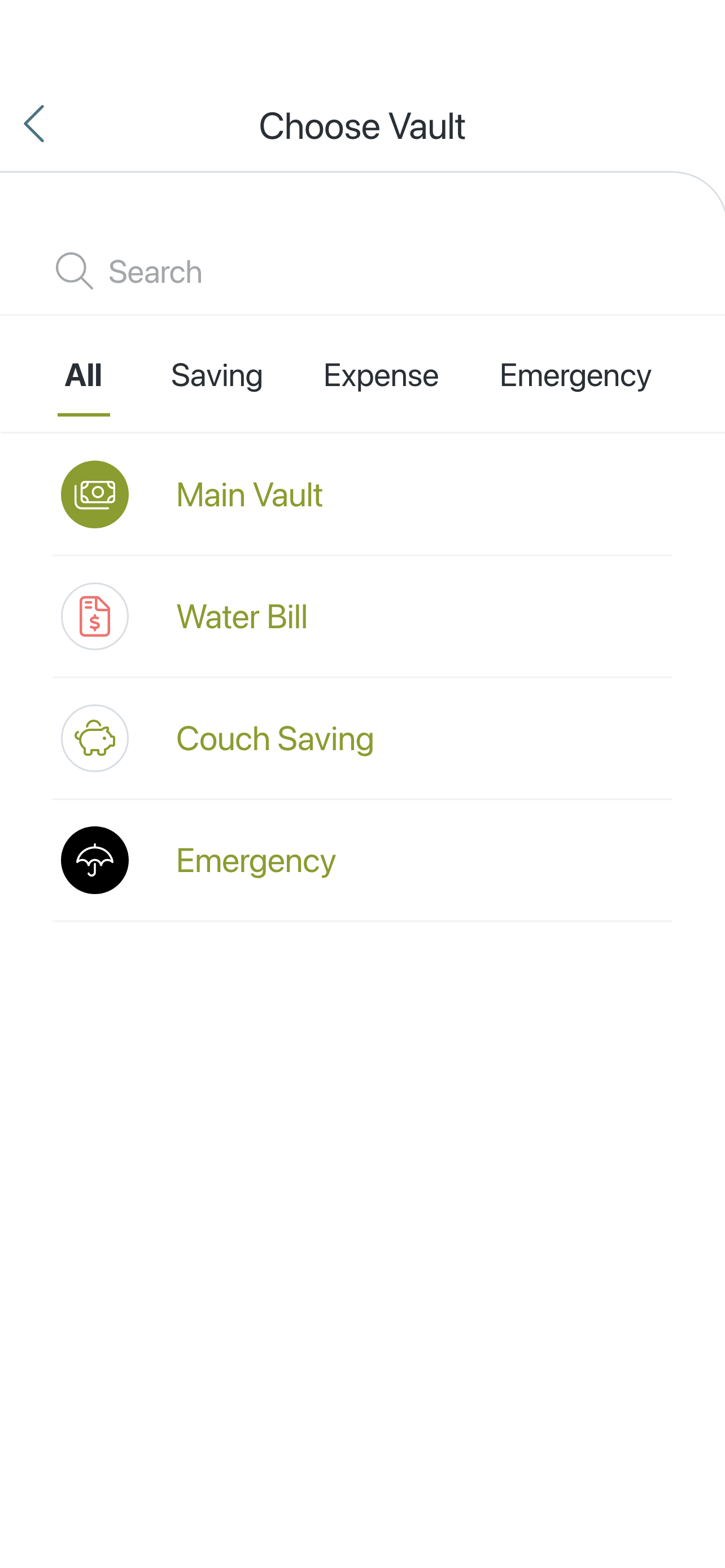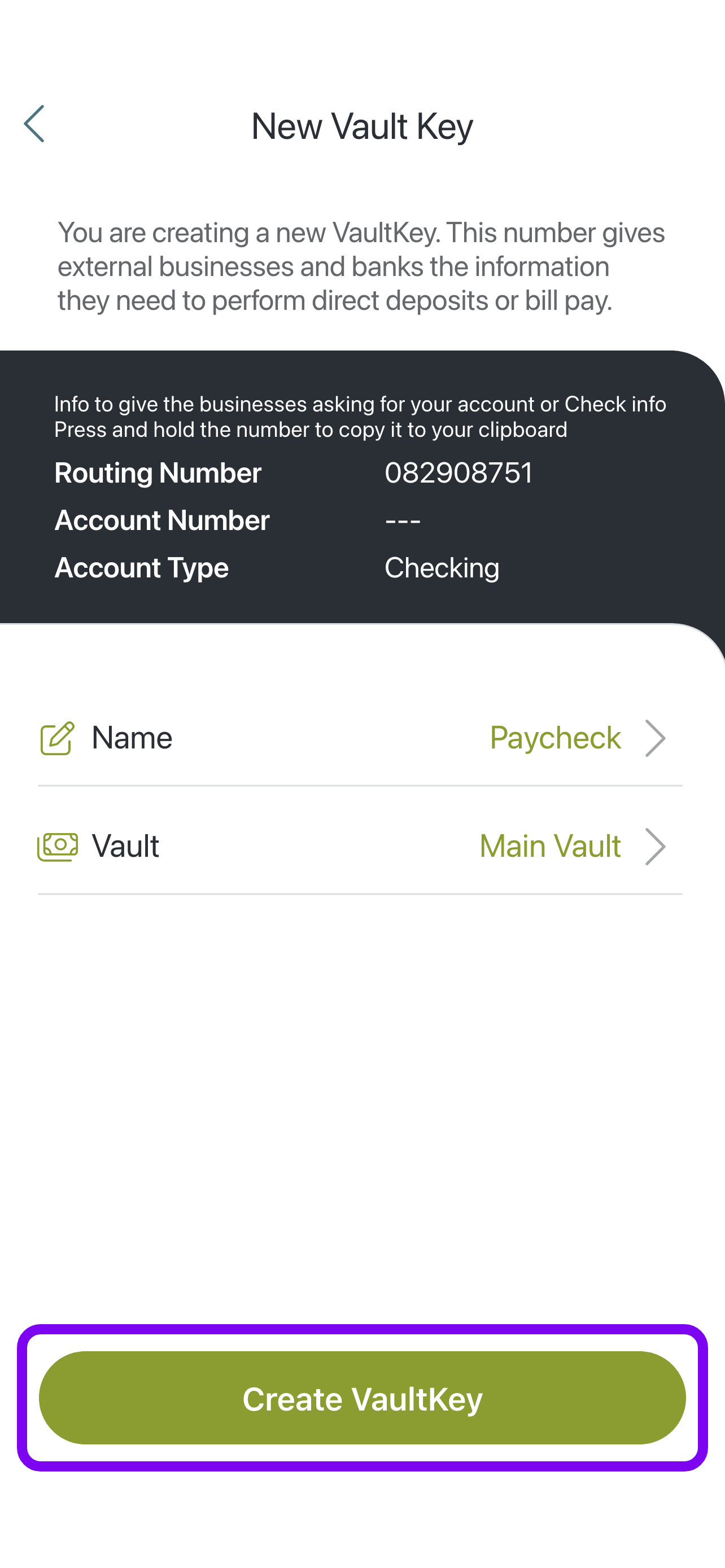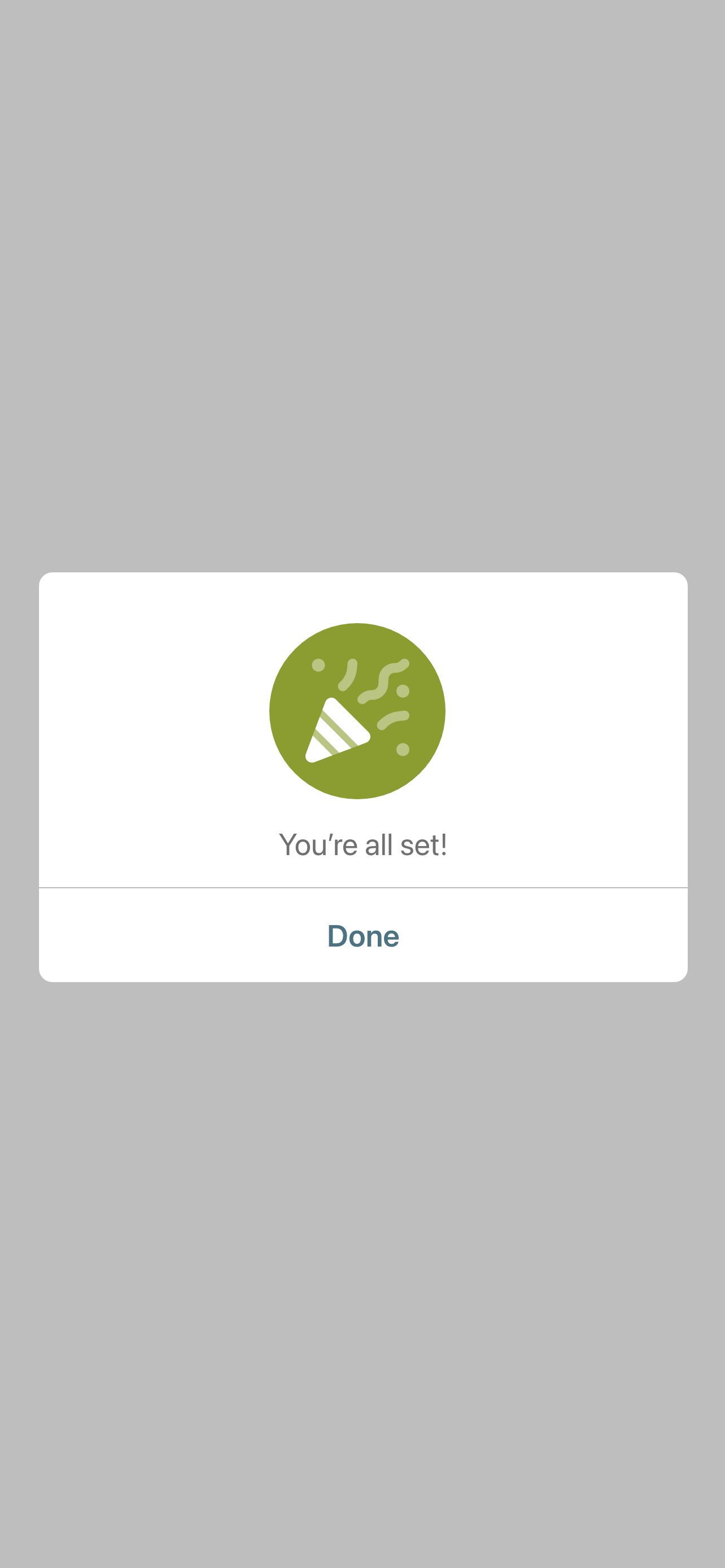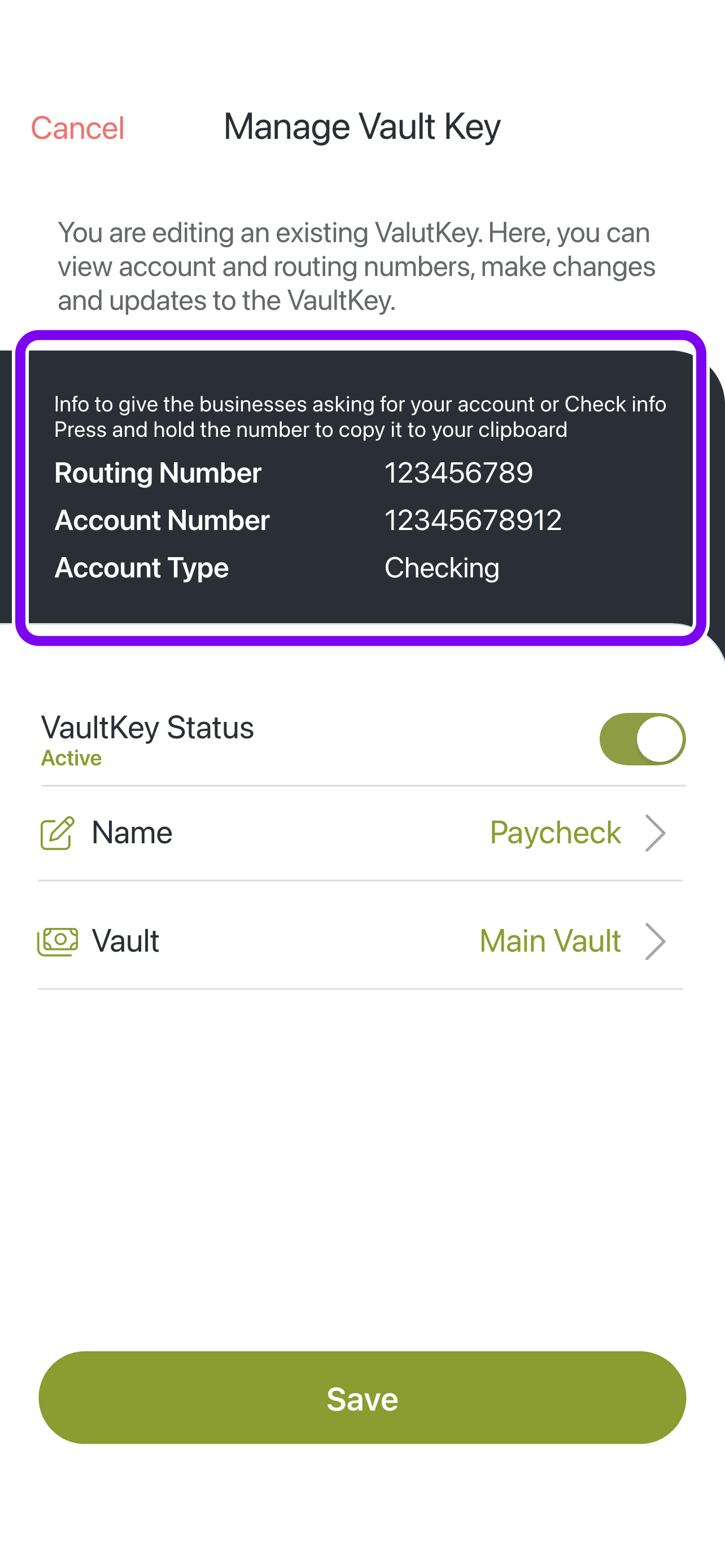From the main screen tap the Key Icon on the bottom right
This will take you to the Payments screen. You will then tap VaultKeys
You now be on the Vault Keys screen. On the top right of the screen tap the Blue Plus Sign to create a new VaultKey. You can also use an active Vaultkey you are already using.
Tap Name to create a name for the VaultKey.
Next select the Vault you wish to create the VaultKey for
Tap Create VaultKey. You will receive a pop-message 'You're All Set!'
Now you are able to access the VaultKey anytime so you can provide it to your employer's payroll and chose all or a percentage of your pay to go to Elevault.